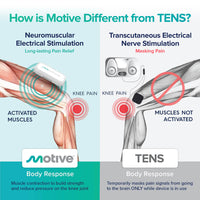What Does Motive Treat?
Motive is for anyone with knee arthritis, everyday knee pain, or recovering from injury or surgery.
- Chronic and acute knee pain
- Arthritis, including osteoarthritis
- Knee surgery
- Meniscus tears
- Knee swelling
- Muscle weakness
- Knee joint stiffness
How Does Motive Work?
How Does Motive Work?
Motive uses advanced, comfortable Neuromuscular Electrical Stimulation (NMES) therapy to strengthen the quadriceps muscles, relieving stress on the knee joint. By targeting quadriceps muscle weakness—a primary cause of chronic knee pain—Motive provides lasting knee pain relief and improved mobility.
Customer Success Stories


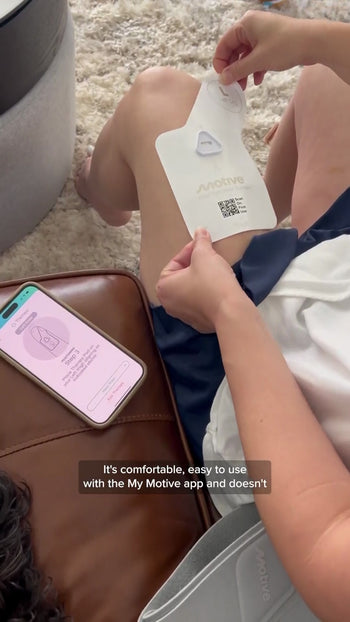


Three Simple Steps to Stronger Quads and Knee Pain Relief
Place
Position the Therapy Pad and Motive Device on your thigh, just above your knee.
Activate
Use the MyMotive App to adjust the stimulation levels until you see a strong, comfortable contraction of your thigh muscles.
Relieve
Use Motive for 30 minutes a day to relieve knee pain, restore mobility, and build strength where it matters most – the quadriceps.

Is Motive right for you?
Motive Knee is for anyone looking to relieve pain, restore mobility, and build strength.
MyMotive App: The Driver for Your Personalized Therapy
Download the free MyMotive App. The MyMotive app is required to control your Motive therapy. Follow the step-by-step instructions within the app to pair and set up your device.
Please read the Product Warnings and Phone Compatibility information before purchasing this product.
Product Warnings
Motive™ Knee Warnings
- Do not use this product if you have an implanted cardiac
pacemaker, implanted defibrillator, or other implanted electronic devices - Do not use this device if you are younger than age 22.
- Do not use this device if you are pregnant.
- Do not place the Therapy Pads of this device over fresh surgical stitches.
- Do not use dry or damaged Therapy Pads for your therapy.
- Do not use any other Therapy Pads except for those from Motive.
- Do not use this device on freshly shaved skin.
- Do not use this device across your chest, head, or mouth.
For a full list of product warnings, contraindications, and adverse reactions refer to the product User’s Manual.
Phone Compatibility
MyMotive App Phone and Operating System Compatibility
Effective Date: MARCH 26, 2025
MyMotive App is only available for iOS and Android operating systems. You can download the MyMotive App from the App Store and Google Play.
Phone requirements
For iOS (iPhones and iPads) Phones
The minimum device requirements include:
• OS Level: operating system (OS) level revision 16.0 or higher
• Bluetooth: Bluetooth with revision 4.2 or higher
For Android (e.g., Samsung & Google) Phones
The minimum device requirements include:
• OS Level: operating system (OS) level revision 14.0 or higher
• Bluetooth: Bluetooth with revision 4.2 or higher
Recommended Phone Settings
MyMotive App requires the following settings for all App features to function properly so you can get the most out of your Motive.
iOS (iPhones) and iPadOS (iPads):
- Bluetooth access (required)
- Camera access (required) to pair your Motive Device with your phone or tablet
- Notifications access (recommended)
Android (e.g., Samsung and Google phones):
- Bluetooth access (required)
- Location Services enabled (required)
- Camera access (required) to pair your Motive Device with your phone or tablet
- Notifications access (recommended)
Created By Doctors – Proven by People Like You
Medical Experts Discuss Why They Trust Motive Knee for Knee Health
If you’re struggling with knee pain, limited mobility, or weakness due to arthritis, osteoarthritis, joint stiffness, swelling, meniscus injuries, or pre-/post-surgery recovery, Motive Knee is your solution. Designed to relieve pain, restore movement, and build strength by activating the quadriceps muscles, Motive offers personalized therapy for a wide range of knee issues.
If you’re struggling with knee pain, limited mobility, or weakness due to arthritis, osteoarthritis, joint stiffness, swelling, meniscus injuries, or pre-/post-surgery recovery, Motive Knee is your solution. Designed to relieve pain, restore movement, and build strength by activating the quadriceps muscles, Motive offers personalized therapy for a wide range of knee issues.
Yes! We offer a 30-day, risk-free trial. Simply request a return or exchange within 30 days of your product's delivery date for a full refund.
Yes! We offer a 30-day, risk-free trial. Simply request a return or exchange within 30 days of your product's delivery date for a full refund.
No, Motive is not a TENS device. TENS (Transcutaneous electrical nerve stimulation) devices temporarily block pain signals from reaching the brain and may only provide relief while you are using them. Motive uses an advanced, clinically proven form of NMES (Neuromuscular Electrical Simulation) to strengthen the muscles around your knee to treat an underlying condition: muscle weakness.
No, Motive is not a TENS device. TENS (Transcutaneous electrical nerve stimulation) devices temporarily block pain signals from reaching the brain and may only provide relief while you are using them. Motive uses an advanced, clinically proven form of NMES (Neuromuscular Electrical Simulation) to strengthen the muscles around your knee to treat an underlying condition: muscle weakness.
We accept multiple payment options, including HSA/FSA credit cards and a buy-now, pay-later payment method with Affirm. We also offer a military discount through GOVXID.
We accept multiple payment options, including HSA/FSA credit cards and a buy-now, pay-later payment method with Affirm. We also offer a military discount through GOVXID.
Motive is only available over the counter and is not eligible for insurance reimbursement.
Motive is only available over the counter and is not eligible for insurance reimbursement.
Motive Knee is the only FDA-cleared, clinically proven muscle stimulator designed to relieve knee pain by strengthening the quadriceps. Unlike other solutions, it targets type I and type II muscle fibers and can be used affordably anytime, anywhere—no need for costly clinic visits, injections, or procedures.
Motive Knee is the only FDA-cleared, clinically proven muscle stimulator designed to relieve knee pain by strengthening the quadriceps. Unlike other solutions, it targets type I and type II muscle fibers and can be used affordably anytime, anywhere—no need for costly clinic visits, injections, or procedures.
Motive went through rigorous clinical trials and spent years in the prescription medical device industry to become the only FDA-cleared, over-the-counter muscle stimulation device to treat knee pain and increase mobility by improving quadriceps muscle strength. You can learn more about our clinical studies here: https://mymotive.com/pages/science
Motive went through rigorous clinical trials and spent years in the prescription medical device industry to become the only FDA-cleared, over-the-counter muscle stimulation device to treat knee pain and increase mobility by improving quadriceps muscle strength. You can learn more about our clinical studies here: https://mymotive.com/pages/science
The Motive Wrap fits a thigh circumference up to ~28 inches. We offer wrap extension straps for added flexibility and comfort by request. While the wrap can add compression during therapy, it is not required. Simply place the Therapy Pad on your thigh and attach the Motive Device to begin therapy.
The Motive Wrap fits a thigh circumference up to ~28 inches. We offer wrap extension straps for added flexibility and comfort by request. While the wrap can add compression during therapy, it is not required. Simply place the Therapy Pad on your thigh and attach the Motive Device to begin therapy.